Posts: 1,435
Threads: 129
Joined: Jan 2013
Reputation:
0
I can play in single-player games currently in the standalone 2DWorlds version but on the online version I cannot. Ghosty told me how to play single-player games on the standalone version by doing "game:load(gameIDhere)" in the standalone version. I just need help on how to play on multi-player servers.
Whoever resolves my issue gets +1 thanks. Also keep in mind, whenever I try to join a MP server it just doesn't load at all.
![[Image: m2m2gSSDCz-2.png]](http://drawception.com/pub/panels/2012/6-23/m2m2gSSDCz-2.png)
Well I
WAS the walrus.
Posts: 345
Threads: 34
Joined: Dec 2012
Reputation:
0
Yes. You need to have a port. Host a port trough your IP adress and then type the port number in your multiplayer game. Simple.
![[Image: 9xgr3l5t0zw.png]](http://rj.revolvermaps.com/h/m/a/1/ff0000/128/40/9xgr3l5t0zw.png) This is the map of how many countries Iran will take over.
This is the map of how many countries Iran will take over.
Posts: 1,435
Threads: 129
Joined: Jan 2013
Reputation:
0
No.. I'm talking about JOINING other multiplayer games as you know, MP is online currently.
And why would I need a port if I'm not the one hosting? Jacob_ is..
![[Image: m2m2gSSDCz-2.png]](http://drawception.com/pub/panels/2012/6-23/m2m2gSSDCz-2.png)
Well I
WAS the walrus.
Posts: 1,435
Threads: 129
Joined: Jan 2013
Reputation:
0
02-03-2013, 05:10 PM
(This post was last modified: 02-03-2013, 05:17 PM by Oak.)
HELP ME PLEASE
Ok, here is what it is saying inside the Java console since I just found it:
Java Plug-in 10.9.2.05
Using JRE version 1.7.0_09-b05 Java HotSpot™ Client VM
User home directory = C:\Users\howardsternrules
----------------------------------------------------
c: clear console window
f: finalize objects on finalization queue
g: garbage collect
h: display this help message
l: dump classloader list
m: print memory usage
o: trigger logging
q: hide console
r: reload policy configuration
s: dump system and deployment properties
t: dump thread list
v: dump thread stack
x: clear classloader cache
0-5: set trace level to <n>
----------------------------------------------------
![[Image: m2m2gSSDCz-2.png]](http://drawception.com/pub/panels/2012/6-23/m2m2gSSDCz-2.png)
Well I
WAS the walrus.
Posts: 1,435
Threads: 129
Joined: Jan 2013
Reputation:
0
02-03-2013, 08:17 PM
(This post was last modified: 02-03-2013, 08:18 PM by Oak.)
The script lua console thingy on the editor standalone version you mean, right? I coped this onto the command bar in the editor: "game:getService("NetworkClient"):connect("128.61.105.216", "22001")".
I don't know what to do next since I just tried to play a MP game up and it is just doing this again while it does that Java loading thingy and then the Java console pops up and says this: "Java Plug-in 10.9.2.05
Using JRE version 1.7.0_09-b05 Java HotSpot™ Client VM
User home directory = C:\Users\howardsternrules
----------------------------------------------------
c: clear console window
f: finalize objects on finalization queue
g: garbage collect
h: display this help message
l: dump classloader list
m: print memory usage
o: trigger logging
q: hide console
r: reload policy configuration
s: dump system and deployment properties
t: dump thread list
v: dump thread stack
x: clear classloader cache
0-5: set trace level to <n>
----------------------------------------------------
"
![[Image: m2m2gSSDCz-2.png]](http://drawception.com/pub/panels/2012/6-23/m2m2gSSDCz-2.png)
Well I
WAS the walrus.
Posts: 816
Threads: 40
Joined: Nov 2012
Reputation:
0
You need to press '5' ASAP.
If you want to look at currently online games, you can click the online server in the MP list, then look at the IP & port in the URL, then go to Tolls > Connect and paste them.
Simple.
Posts: 1,435
Threads: 129
Joined: Jan 2013
Reputation:
0
Dyslabs, how exactly do I find the IP and port to games? I've connected to games via IP and port before on 2DWorlds but only on Ghosty's games since he actually told me the IP and port to his when his were privately hosted.
![[Image: m2m2gSSDCz-2.png]](http://drawception.com/pub/panels/2012/6-23/m2m2gSSDCz-2.png)
Well I
WAS the walrus.
Posts: 816
Threads: 40
Joined: Nov 2012
Reputation:
0
In the multiplayer stattus thing on the side, click on the server you want to play. In the URL it will say something like "server=xxx.xxx.xxx.xxx&port=xxxx"
![[Image: m2m2gSSDCz-2.png]](http://drawception.com/pub/panels/2012/6-23/m2m2gSSDCz-2.png)



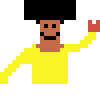



![[Image: 9xgr3l5t0zw.png]](http://rj.revolvermaps.com/h/m/a/1/ff0000/128/40/9xgr3l5t0zw.png)
![[Image: 2eehsib.gif]](http://i47.tinypic.com/2eehsib.gif)